
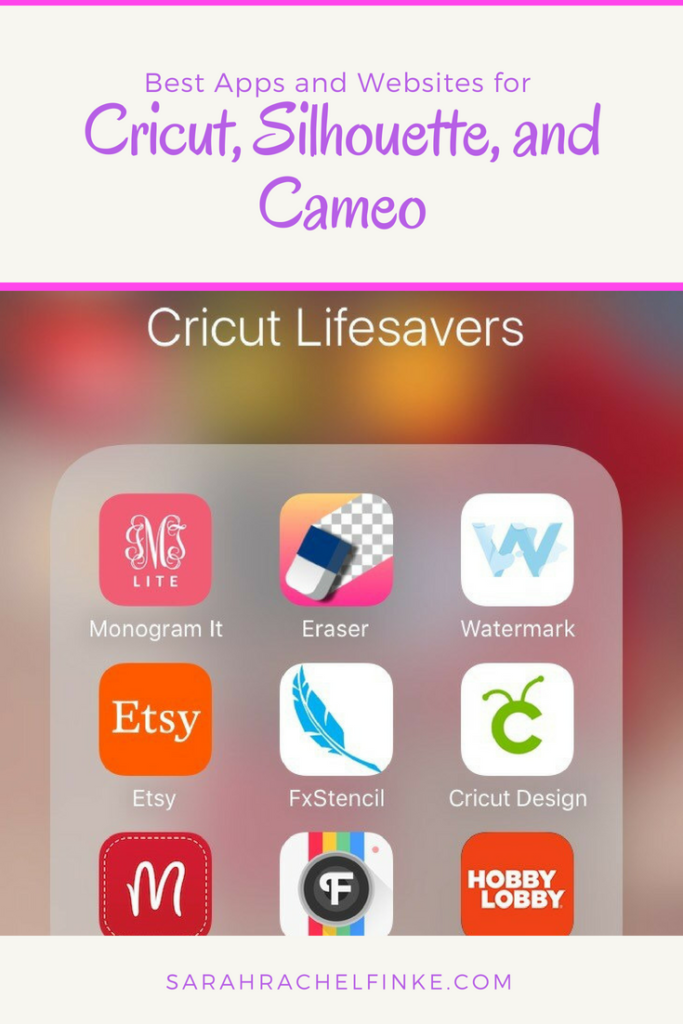
Best Apps and Websites for Cricut, Silhouette, and Cameo Users
Best Apps and Websites for Cricut, Silhouette, and Cameo Users. These are my must-have apps when working with my Cricut. There are many variations of a lot of these apps. These are the ones I have found the easiest to work with.
1. Wordmark.it
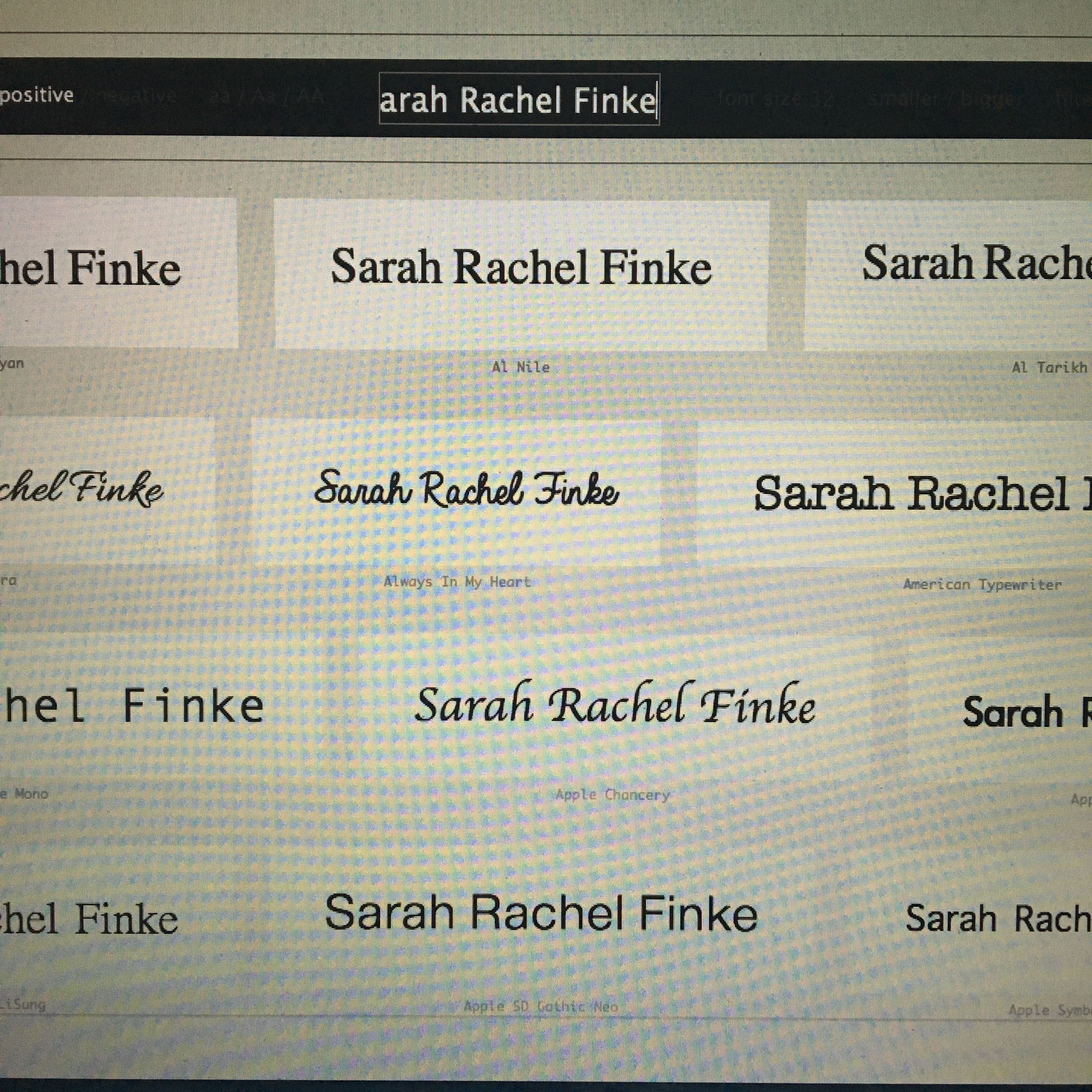
On the Wordmark.it website you can type whatever text you are working with and it will show you what it looks like in every font on your computer. This is a huge time saver compared to trying to look up each individually. (especially with how slow design space is)
2. FontSquirrel.com
Font Squirrel posts fonts that are free for commercial use! They also have a font identifier, so you can upload and image and it helps find the font on it.
3. Pinterest
So helpful in multiple ways. You can share your listings to help get more traffic and sales or find ideas and tutorials.
4. Raise
Raise is an awesome site that helps save money when buying supplies by buying people’s gift cards they don’t want at a percent off. They have gift cards for most stores that offer them. It’s very easy to use and the gift cards come up pretty quickly so each time I am buying something online I see if that store offers a gift card. You get $5 off your first order and they frequently send coupon codes to your email for an extra percent off certain stores. Currently, there are cards for up to 18.1% off Michaels and 10% off A.C. Moore. It’s a pretty significant savings especially since it’s a gift card you can use it with other coupon codes.
Svět kutilství a domácích prací se v posledních letech velmi rozšířil díky vzniku platforem sociálních médií a online komunit, které se věnují sdílení tipů a nápadů. Mezi nejoblíbenější nástroje ve světě kutilství patří stroje Cricut, Silhouette a Cameo, které uživatelům umožňují snadno vytvářet složité vzory a výřezy. Zajímavé je, že mnozí z uživatelů těchto strojů jsou také vášnivými hráči online kasina https://online-casinocz.com/paypal-casino/, které přitahuje vzrušení a napětí z her. Uživatelé řemeslných strojů a hráči online kasin se překrývají díky kreativitě a uměleckému vyjádření, které jsou součástí obou činností. Uživatelé strojů Cricut, Silhouette a Cameo často rádi experimentují s různými vzory a materiály a posouvají hranice svých strojů i vlastní fantazie. Podobně i hráče online kasin často přitahuje kreativita a nepředvídatelnost her, v nichž se může spojit štěstí a strategie a vytvořit nečekané výsledky.
5. Watermark App

Allows you to add a signature or copyright to any of your photos.
6. The Image Converter
Easily converts images and documents to nearly any image format including .SVG!
7. Monogram It!
Easily Create perfect monograms backgrounds for your phone that you can download and email to yourself to use in design space. You will save time not trying to resize all the letters and get the perfect shape.
8. CamScanner
Take a picture with your phone and it instantly converts it to a scanned image.
9. Eraser App
Allows you to erase the background of pictures. Great for using pictures for listing products. Make sure you take the photo of the product against a drastically different color to make it easier to recognize the background.
10. Font Candy

Allows you to add text to pictures. This is really nice if you want to create a stock photo without actually putting text on your supplies until you get an order.
11. FxStencil
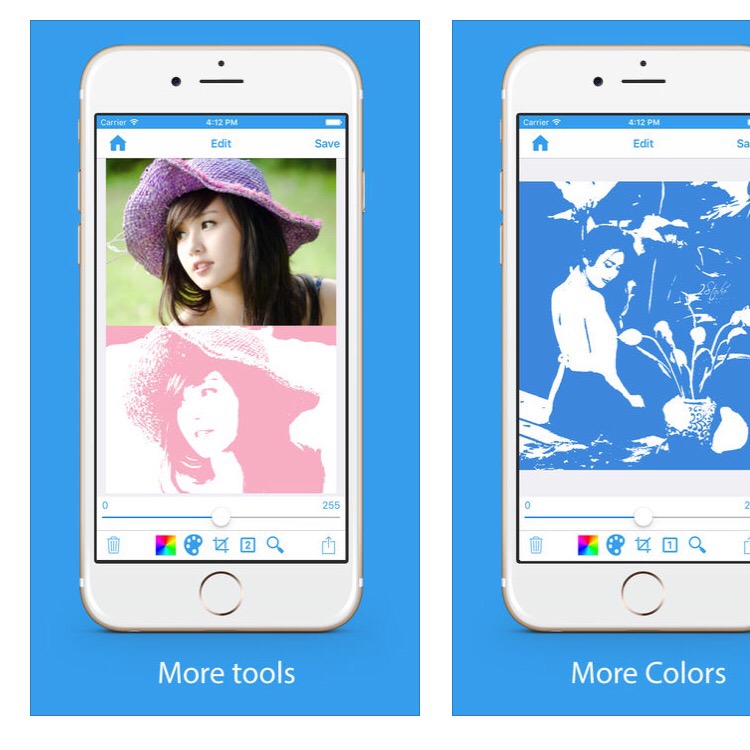
Allows you to get outlines of pictures.
12. AnyFont
Allows you do download fonts to your phone and instantly uploads them into design space.
13. XInkPlus
This is similar to Inkscape, but for your phone. Allows you to make vectors on your phone and save them as .SVG
14. Etsy
Even if you don’t plan on selling a lot I suggest starting an Etsy shop. I just list things that were easy to make after I’ve made them for myself or as a gift that way you can make a little bit of money and since you have a “business” you can deduct your craft supplies. 🙂
15. Quickbooks Self-Employed (If you sell your crafts)
I recently got this because it has a 50% off promotion for your first 6 months. I don’t know if I can ever go back. It syncs with all of your bank accounts/turbo tax and makes budgeting and taxes so much easier. It also tracks your mileage if you would like so you can easily deduct post office and craft runs from your taxes.
If you know if any others please feel free to comment. 🙂
Where to Buy Cricut Crafting Supplies
Tips and Hacks for Saving Money on Cricut, Cameo, and Silhouette Supplies
If you would like to join my group Pinterest board “Cricut Crafts Tips and Tricks Group Board” click here to follow it and then send me a message on Pinterest and I can make you a collaborator.





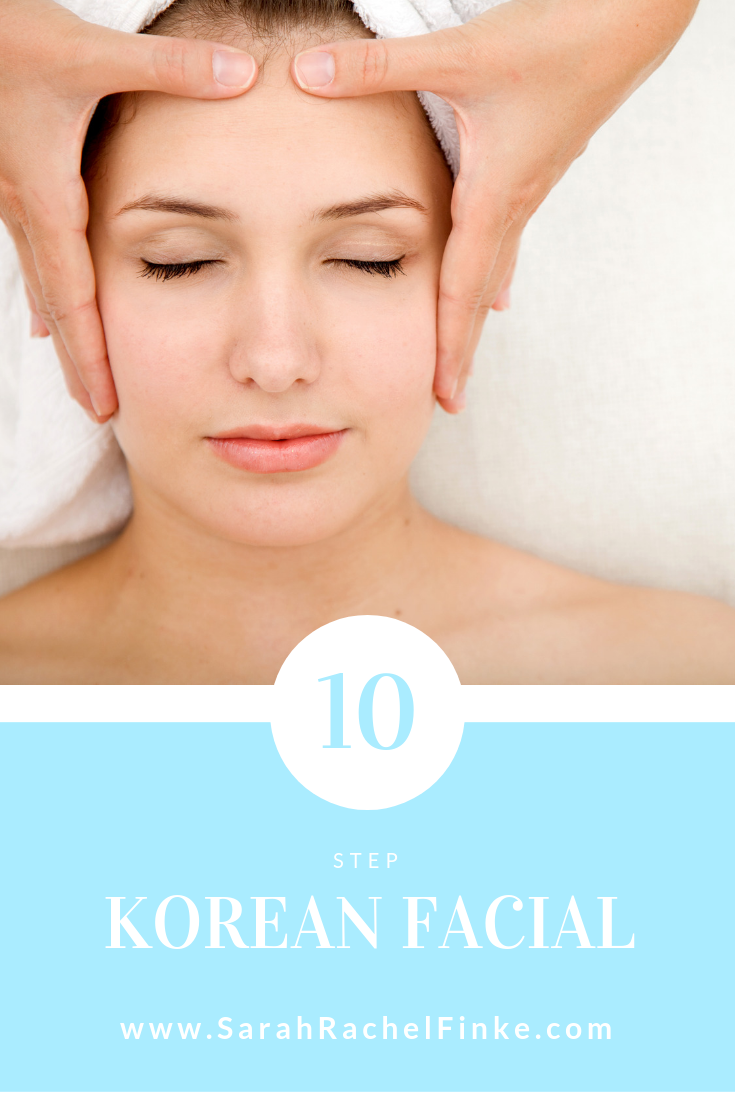
This was so helpful! Especially the Etsy idea! Thank you so much for taking the time to post this.
Fin 2 be so helpfull,thank you.
This was a fabulous post! Thank you for sharing.
Are these apps for Android or IOS? I can’t find a lot of them? TIA Trish
I found them on my iphone
Also love the “Word Swag” app. You can create text with different fonts simply by choosing the format. Save, email to pc, & upload in Design Space to resize to your project. Saves lots of time!
i just found this through pinterest. I am a new crafter and Ive yet to figure out my cricut explore air 2 (havent had much time to mess with it). Design space has been the most confusing to me, so the list you gave of apps have been very helpful! especially the ones that make DS much easier. Thanks for this list, I cant wait to use them all!
Great article very helpful! Been trying to decide on adesign ap and this made up my mind. And the font finder- genius!!
Im having a hard time finding the software mentioned like Xink plus, font candy & the image converter. I didnt look for the others but did anyone have success finding them?
I’m a beginner so this is invaluable. Thanks so much for sharing.
All of your Cricut posts are amazingly helpful!!!! Thank you SO much!!!
Thank you for sharing. This information is extremely helpful!
I had a problem deciding which app you were talking about. For example, The Image Converter had many apps with that name. It would be good if you stated who the app was from. Other than that, these are great to know about.
Tamara
Thank you so much for the useful information ?
I have a questions not sure if you will be able to assist. I have an older Cricut expression 2 machine and cannot get it to connect to my computer at all. They also no longer make the wireless Wi-Fi adaptor for this machine. Would you happen to have and suggestions?
I have the Explore air. I don’t have experience with the older machines, sorry. Cricut support is pretty helpful with questions if you give them a call.
I can’t find the monogram it app in my App Store?
I heard that one might have been deleted because they were using fonts that they didn’t have rights to. I need to update this list. Try Marleylilly, that is another monogram app.
I was going to order supplies from crochet & other various sites, but the problem I have is with shipping. The shipping charges are outrageous. Does anyone have any suggestions??
Excellent info
I’m impressed
good article good nice